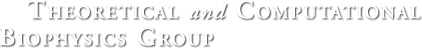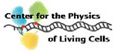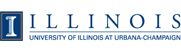VMD-L Mailing List
From: John Stone (johns_at_ks.uiuc.edu)
Date: Fri Jul 12 2002 - 11:38:09 CDT
- Next message: John Stone: "VMD / Eye3D stereo works on Mac G4..."
- Previous message: Dr. Dan White: "VMD stereo with Radeon 8500 and crystal eyes on Xig Xserver"
- In reply to: Russell Poyner: "Problem installing on linux"
- Next in thread: Russell Poyner: "Re: Problem installing on linux"
- Reply: Russell Poyner: "Re: Problem installing on linux"
- Messages sorted by: [ date ] [ thread ] [ subject ] [ author ] [ attachment ]
Hi Russell,
There could be a number of issues that would cause the problem you're
seeing. What happens if you run VMD with this command:
vmd -dispdev text
Try running it that way and let me know how it turns out. There could
be various reasons for the problem you're experiencing, but these are
the first things to check. The error message regarding the Tcl library
location when you start manually is to be expected, so no need to worry
about that. If you're able to run VMD with 'vmd -dispdev text' and you
get no errors, then the next thing to try is to force the seesion to
log to an existing xterm so you can see any failure messages that
get printed before the xterm exits. I assume you've got the DISPLAY
environment variable set correctly and all of that yes?
Thanks,
John Stone
vmd_at_ks.uiuc.edu
On Thu, Jul 11, 2002 at 05:16:18PM -0400, Russell Poyner wrote:
> I am attempting to install the MESA binary version of VMD on rh7.3 and
> am having trouble. After the install, I try to run vmd using the vmd
> csh script. The vmd graphics window appears and immediately vanishes.
> If I run the vmd_LINUX binary directly I get a tcl error:
>
> ERROR) Tcl startup error: Can't find a usable init.tcl in the following
> director ies:
> ERROR) /Projects/johns/tcl/lib_LINUX/lib/tcl8.3
> ERROR) This probably means that Tcl wasn't installed properly.
> ERROR) Tk startup error: invalid command name "tcl_findLibrary"
>
>
> Which suggests that vmd is looking for tcl in an unusual place.
>
> Thanks in advance for your help.
>
> Russell Poyner
-- NIH Resource for Macromolecular Modeling and Bioinformatics Beckman Institute for Advanced Science and Technology University of Illinois, 405 N. Mathews Ave, Urbana, IL 61801 Email: johns_at_ks.uiuc.edu Phone: 217-244-3349 WWW: http://www.ks.uiuc.edu/~johns/ Fax: 217-244-6078
- Next message: John Stone: "VMD / Eye3D stereo works on Mac G4..."
- Previous message: Dr. Dan White: "VMD stereo with Radeon 8500 and crystal eyes on Xig Xserver"
- In reply to: Russell Poyner: "Problem installing on linux"
- Next in thread: Russell Poyner: "Re: Problem installing on linux"
- Reply: Russell Poyner: "Re: Problem installing on linux"
- Messages sorted by: [ date ] [ thread ] [ subject ] [ author ] [ attachment ]