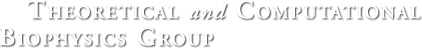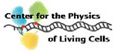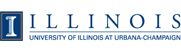VMD-L Mailing List
From: John Stone (johns_at_ks.uiuc.edu)
Date: Wed Sep 21 2005 - 13:22:07 CDT
- Next message: Nicolas Sapay: "[Fwd: Re: Lipid Order Parameter]"
- Previous message: Nicolas Sapay: "Re: Lipid Order Parameter"
- In reply to: Demetrios Braddock: "map files"
- Messages sorted by: [ date ] [ thread ] [ subject ] [ author ] [ attachment ]
Hi,
The only way (in VMD 1.8.3) to clip an isosurface is to use the
6 user-defined clipping planes, either with the help of the clipping
plane tool found in:
Extensions->Visualization->Clipping Plane Tool
or with the use of the 'mol clipplane' commands.
You could also cut down your density map using one of the many
map processing tools out there, as VMD 1.8.3 doesn't do that.
If I find a free afternoon to do the work, it shouldn't be too hard
to add a few more map processing features to VMD 1.8.4 before release.
John Stone
vmd_at_ks.uiuc.edu
On Mon, Sep 19, 2005 at 08:41:39PM -0400, Demetrios Braddock wrote:
> Hi John,
> I can now display my ccp4 map file. I simply changed the
> extension to .ccp4 and used the mol addfile command as you suggested,
> and it loaded in fine. I am trying to display a wireframe isosurface
> around a line representation of my model. I am able to get it up, but
> the boundry is too large for viewing clearly. Is there a handy way of
> reducing the boundry size of the isosurface view?
> Thanks,
> Demetrios
> --
> Demetrios Braddock MD, PhD
> Assistant Professor of Pathology, Yale University School of Medicine
> 404A Lauder Hall
> 310 Cedar Street
> New Haven, CT. 06510
> Office:203-737-1278
> Fax:203-785-6899
>
>
> Please be aware that email communication can be intercepted in
> transmission or misdirected. Please consider communicating any
> sensitive information by telephone, fax or mail. The information
> contained in this message may be privileged and confidential. If you
> are NOT the intended recipient, please notify the sender immediately
> and destroy this message.
-- NIH Resource for Macromolecular Modeling and Bioinformatics Beckman Institute for Advanced Science and Technology University of Illinois, 405 N. Mathews Ave, Urbana, IL 61801 Email: johns_at_ks.uiuc.edu Phone: 217-244-3349 WWW: http://www.ks.uiuc.edu/~johns/ Fax: 217-244-6078
- Next message: Nicolas Sapay: "[Fwd: Re: Lipid Order Parameter]"
- Previous message: Nicolas Sapay: "Re: Lipid Order Parameter"
- In reply to: Demetrios Braddock: "map files"
- Messages sorted by: [ date ] [ thread ] [ subject ] [ author ] [ attachment ]