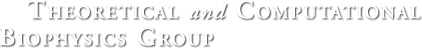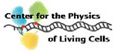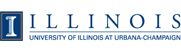VMD-L Mailing List
From: Hasdemir, Hale Siir (halesh2_at_illinois.edu)
Date: Thu Nov 30 2023 - 10:15:14 CST
- Next message: 李安邦: "Re: Startup position of OpenGL Display window and VMD console window"
- Previous message: 李安邦: "Startup position of OpenGL Display window and VMD console window"
- In reply to: 李安邦: "Startup position of OpenGL Display window and VMD console window"
- Next in thread: 李安邦: "Re: Startup position of OpenGL Display window and VMD console window"
- Maybe reply: 李安邦: "Re: Startup position of OpenGL Display window and VMD console window"
- Messages sorted by: [ date ] [ thread ] [ subject ] [ author ] [ attachment ]
Hi Anbang,
Please add the following commands to your .vmdrc file:
For the OpenGL Display: display reposition “your x-coordinate” “your y-coordinate”
For tk console: menu tkcon move “your x-coordinate” “your y-coordinate”
Best,
Hale
From: owner-vmd-l_at_ks.uiuc.edu <owner-vmd-l_at_ks.uiuc.edu> on behalf of 李安邦 <anbangli_at_ccnu.edu.cn>
Date: Wednesday, November 29, 2023 at 9:50 PM
To: vmd-l <vmd-l_at_ks.uiuc.edu>
Subject: vmd-l: Startup position of OpenGL Display window and VMD console window
Dear VMD-Community,
I have read VMD user's guide, and have known to specify the startup position of VMD Main window by writing statements in vmd.rc:
menu main move 10 550
However, how can I specify the startup position of the OpenGL Display window and the VMD Console window?
I executed command "menu list", but found that there is no name for those two windows.
All the best,
Anbang
- Next message: 李安邦: "Re: Startup position of OpenGL Display window and VMD console window"
- Previous message: 李安邦: "Startup position of OpenGL Display window and VMD console window"
- In reply to: 李安邦: "Startup position of OpenGL Display window and VMD console window"
- Next in thread: 李安邦: "Re: Startup position of OpenGL Display window and VMD console window"
- Maybe reply: 李安邦: "Re: Startup position of OpenGL Display window and VMD console window"
- Messages sorted by: [ date ] [ thread ] [ subject ] [ author ] [ attachment ]