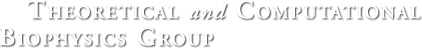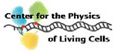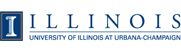VMD-L Mailing List
From: Joel Subach (mjsubach_at_alumni.ncsu.edu)
Date: Tue Apr 18 2023 - 11:41:35 CDT
- Next message: Francesco Pietra: "Selecting atom of given residue in namdenergy plugin"
- Previous message: Daipayan Sarkar: "Re: Python crash VMD1.9.4"
- Messages sorted by: [ date ] [ thread ] [ subject ] [ author ] [ attachment ]
Hello Mariano thank you so much for your kind update:), you saved me a lot
of time.
Best,
Joel 🚀
On Tue, Apr 18, 2023 at 5:27 PM Spivak, Mariano Alejo <mspivak_at_illinois.edu>
wrote:
> Hi Joel,
>
> ffTK only prepares the input files for the QM calculations, for the log
> files you need to run the QM software (e.g. ORCA) separately from ffTK/VMD.
> This has been the preferred workflow because:
> i) QM calculations might take from a few hours to several days, depending
> on the size of the system and the method/basis set.
> ii) You might want to run these calculations in a different machine, like
> an HPC resource or local cluster.
>
> Even though it is possible to add a feature to ffTK to run ORCA from the
> GUI, we don’t think it is worth the trouble and the extra maintenance given
> how aforementioned preferred workflow.
>
> If you need help running the ORCA calculations, we can try to help but
> ultimately I suggest you search the ORCA community for specific errors in
> the calculations.
>
> Best
>
> On Apr 18, 2023, at 7:53 AM, Joel Subach <mjsubach_at_alumni.ncsu.edu> wrote:
>
> ...and the ORCA Forum suggested the below, however, this is beyond the
> scope of my expertise:
>
> Just to clarify the statement you found on the ORCA Input Library: ORCA
> could be called via a GUI. It's just that there is no official ORCA GUI at
> present. However, that does not stop someone from implementing its own GUI
> that is able to call ORCA by using system commands. This is what I expect
> ffTK to have done, so you should just be able to use it like you want. You
> only need to make sure that ffTK can find ORCA by setting all the PATHs (as
> shown in the link I provided you with)
>
> link:
> *https://urldefense.com/v3/__https://sites.google.com/site/orcainputlibrary/setting-up-orca?authuser=0__;!!DZ3fjg!_LM06qe0qCGuBnv5RtPEJOoYZvKF5oONLA1kSkpS4wk5zR1Ty6D5GhWEikyRvyhu9gKIaLbvp_Cx96XFqnkpg-WiIw$
> <https://urldefense.com/v3/__https://sites.google.com/site/orcainputlibrary/setting-up-orca?authuser=0__;!!DZ3fjg!_7f2Z2SQx7Z9SIPsWUyoc4xtScCsdUSqBUsmTUQqQ8f6kjzBywvTjKsIp0ugRhuVm0FAsbqXxa_BXVSIYr13yLLo5w$>*
>
> On Sun, Apr 16, 2023 at 5:05 PM Joel Subach <mjsubach_at_alumni.ncsu.edu>
> wrote:
>
>> Hello,
>>
>> I downloaded ORCA and executed the command within ffTK OPT GEOMETRY Tab
>> `Write QM Software Input File´ but the proper LOG File(s) was/were not
>> generated (see attached screenshot ORCA_ffTK where ORCA is designated in
>> lieu of Gaussian beneath QM Settings).
>>
>> Maybe there is a simple solution based on where ORCA is downloaded to be
>> called, I have the original in my downloads and a
>> copy in my Working Directory (see screenshot ORCA_WD). Any ideas on how
>> to properly execute this command would be appreciated:).
>>
>> Thanks:),
>> Joel 🚀
>>
>>
>
- Next message: Francesco Pietra: "Selecting atom of given residue in namdenergy plugin"
- Previous message: Daipayan Sarkar: "Re: Python crash VMD1.9.4"
- Messages sorted by: [ date ] [ thread ] [ subject ] [ author ] [ attachment ]