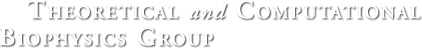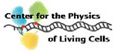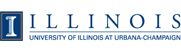VMD-L Mailing List
From: John Stone (johns_at_ks.uiuc.edu)
Date: Thu Apr 04 2019 - 23:51:48 CDT
- Next message: John Stone: "Re: calculate the percentage of beta-sheet and alpha helix with time evolution"
- Previous message: Michael Morgan: "is VMD portable?"
- In reply to: Michael Morgan: "is VMD portable?"
- Messages sorted by: [ date ] [ thread ] [ subject ] [ author ] [ attachment ]
Michael,
In principle you can run VMD from an arbitrary directory,
but in order to do so, you'll have to set a few environment variables
externally before launching it. VMD normally locates its install
directory by querying keys from the Windows Registry. These keys
are set as part of the VMD installer, and they're used to inform
VMD where to find startup scripts, etc. I haven't tested VMD in a
non-registry-defined location for a while, but in the distant past
it used to work by locating the full path to the VMD executable,
and going from there. So, I'd recommend to just try it and see
if that mode still works under the latest revs of Windows.
Best,
John Stone
vmd_at_ks.uiuc.edu
On Wed, Apr 03, 2019 at 09:04:17PM -0500, Michael Morgan wrote:
> Dear all,
>
>
>
> Is windows version VMD portable? After installation I found it under
> c:\porgram files\university of Illinois\VMD. If I move
>
> the whole folder to a quick drive, can I use it without any problem in
> another windows computer?
>
>
>
> Thank you very much.
>
>
>
> Michael
-- NIH Center for Macromolecular Modeling and Bioinformatics Beckman Institute for Advanced Science and Technology University of Illinois, 405 N. Mathews Ave, Urbana, IL 61801 http://www.ks.uiuc.edu/~johns/ Phone: 217-244-3349 http://www.ks.uiuc.edu/Research/vmd/
- Next message: John Stone: "Re: calculate the percentage of beta-sheet and alpha helix with time evolution"
- Previous message: Michael Morgan: "is VMD portable?"
- In reply to: Michael Morgan: "is VMD portable?"
- Messages sorted by: [ date ] [ thread ] [ subject ] [ author ] [ attachment ]