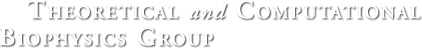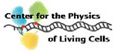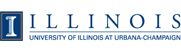VMD-L Mailing List
From: John Stone (johns_at_ks.uiuc.edu)
Date: Mon Oct 07 2013 - 12:07:21 CDT
- Next message: Nupur Bansal: "No timestep available for 'within' search!"
- Previous message: Axel Kohlmeyer: "Re: viewing bond between two hydrogens on a water molecule"
- In reply to: Axel Kohlmeyer: "Re: GLSL rendering problems on MAC OS 10.8.5 (Intel Graphics Card)"
- Next in thread: Vani Vemparala: "Re: GLSL rendering problems on MAC OS 10.8.5 (Intel Graphics Card)"
- Reply: Vani Vemparala: "Re: GLSL rendering problems on MAC OS 10.8.5 (Intel Graphics Card)"
- Messages sorted by: [ date ] [ thread ] [ subject ] [ author ] [ attachment ]
Hi,
I have to concur with Axel, something appears to be quite broken with the
OpenGL driver on your Mac. I have heard that a number of other Mac users with
Intel chips have had intermittent issues with various driver versions.
I don't know if it's possible to roll back a driver update on MacOS, or
whether you might be able to install a newer driver, but either way, the
driver you have is clearly not working correctly. Since the screen is nearly
all black, my guess is that they have a bug in the implementation of
gl_FrontFacing, or something similar. There's a tiny sliver of blue from the
curved portion of the "D" in VMD, which makes me think that this may be a
bug with surface normal handling, likely specifically with gl_FrontFracing.
What happens if you load a molecule and set the representation to VDW or
CPK, or Licorice? Do you still see mostly black, or do any of the spheres
show up? They are rendered with a different shader that doesn't depend on
gl_FrontFacing, so that's why I ask. Another thing to try: disable cueing
and see if that has any effect.
Cheers,
John Stone
vmd_at_ks.uiuc.edu
On Fri, Oct 04, 2013 at 07:33:13AM +0200, Axel Kohlmeyer wrote:
> On Fri, Oct 4, 2013 at 6:30 AM, Vani Vemparala <vanivemparala_at_gmail.com> wrote:
> > Hello all,
> >
> > I recently purchased a MAC mini with the following specifications:
> >
> > MAC OSX version 10.8.5
> > Graphics Intel HD Graphics 4000 512 MB
> > MAC mini specifications: 2.3 GHz Intel Core i7
> > Memory 4 GB 1600 MHZ DDR3
> >
> > I installed VMD 1.9.1 (I tried both CUDA and NO-CUDA versions of VMD) and
> > have been having problems with GLSL rendering. The VMD start up message is
> > below and a figure comparing the VMD GUI window with and without GLSL
> > rendering is located at:
> > http://www.imsc.res.in/~vani/vmd/GLSL.jpg
> >
> > Any suggestions in this regard would be really helpful.
>
> looks like a broken OpenGL driver. happens a lot with intel chipset graphics.
> the linux version of the intel driver had been very broken for OpenGL
> with GLSL for the last 3-4 years or so and is behaving decently only
> since about a couple of months ago .
>
> axel.
>
> >
> > -Thanks
> > Vani
> > ------------------------------
> > -----------------------------------------------------------------------------
> > /Users/vani $ vmd
> > Info) VMD for MACOSXX86, version 1.9.1 (February 4, 2012)
> > Info) http://www.ks.uiuc.edu/Research/vmd/
> > Info) Email questions and bug reports to vmd_at_ks.uiuc.edu
> > Info) Please include this reference in published work using VMD:
> > Info) Humphrey, W., Dalke, A. and Schulten, K., `VMD - Visual
> > Info) Molecular Dynamics', J. Molec. Graphics 1996, 14.1, 33-38.
> > Info) -------------------------------------------------------------
> > Info) Multithreading available, 8 CPUs detected.
> > Info) OpenGL renderer: Intel HD Graphics 4000 OpenGL Engine
> > Info) Features: STENCIL MDE MTX NPOT PP PS GLSL(OVF)
> > Info) Full GLSL rendering mode is available.
> > Info) Textures: 2-D (16384x16384), 3-D (2048x2048x2048), Multitexture (8)
> > Info) Dynamically loaded 2 plugins in directory:
> > Info) /Applications/VMD1.9.1.app/Contents/vmd/plugins/MACOSXX86/molfile
> > vmd > Info) VMD for MACOSXX86, version 1.9.1 (February 4, 2012)
> > --------------------------------------------------------------------------------------------------------------
>
>
>
> --
> Dr. Axel Kohlmeyer akohlmey_at_gmail.com http://goo.gl/1wk0
> International Centre for Theoretical Physics, Trieste. Italy.
-- NIH Center for Macromolecular Modeling and Bioinformatics Beckman Institute for Advanced Science and Technology University of Illinois, 405 N. Mathews Ave, Urbana, IL 61801 http://www.ks.uiuc.edu/~johns/ Phone: 217-244-3349 http://www.ks.uiuc.edu/Research/vmd/
- Next message: Nupur Bansal: "No timestep available for 'within' search!"
- Previous message: Axel Kohlmeyer: "Re: viewing bond between two hydrogens on a water molecule"
- In reply to: Axel Kohlmeyer: "Re: GLSL rendering problems on MAC OS 10.8.5 (Intel Graphics Card)"
- Next in thread: Vani Vemparala: "Re: GLSL rendering problems on MAC OS 10.8.5 (Intel Graphics Card)"
- Reply: Vani Vemparala: "Re: GLSL rendering problems on MAC OS 10.8.5 (Intel Graphics Card)"
- Messages sorted by: [ date ] [ thread ] [ subject ] [ author ] [ attachment ]