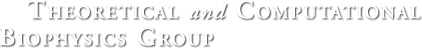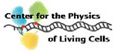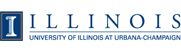VMD-L Mailing List
From: Ajasja Ljubetińć (ajasja.ljubetic_at_gmail.com)
Date: Thu Sep 22 2011 - 07:17:55 CDT
- Next message: Axel Kohlmeyer: "Re: Locked files in Windows 7"
- Previous message: Ignacio FernŠndez GalvŠn: "Locked files in Windows 7"
- In reply to: Ignacio FernŠndez GalvŠn: "Locked files in Windows 7"
- Next in thread: Ignacio Fern√°ndez Galv√°n: "Re: Locked files in Windows 7"
- Maybe reply: Ignacio Fern√°ndez Galv√°n: "Re: Locked files in Windows 7"
- Messages sorted by: [ date ] [ thread ] [ subject ] [ author ] [ attachment ]
Hi,
Are you running with administrator right? If not you should not even be
allowed to write to C:\Program Files\...
I think you are being bitten by Win7 32 bit compatibility issues as
described here:
http://windowsteamblog.com/windows/b/developers/archive/2009/08/04/user-account-control-data-redirection.aspx
Basically your files get written to a virtual C:\Program Files\...
Try writing your file to an unprotected folder like C:\tmp or even better
under C:\Users\<your user name>
Best regards,
Ajasja
2011/9/22 Ignacio FernŠndez GalvŠn <jellby_at_yahoo.com>
> Hi all,
>
> I normally use Linux, and not Windows, so please forgive if this is
> something obvious that I should know. The problem with Windows is that when
> I create some files from within VMD (for instance with the volmap plugin),
> the file is created by default in the folder where VMD is installed
> ("C:\Program Files\University of Illinois\VMD" or something like that), and
> what's worse, the files are created with a padlock icon. The icon itself
> would not matter much, but it means that the file is not visible from
> outside VMD, and it cannot be found in a search, or copied elsewhere.
>
> I cannot understand this behaviour, the Windows machine are single-user,
> the same user running VMD cannot copy the file. So, is there a way to avoid
> having the files locked, and to remove the padlocks?
>
> Thank you,
> Ignacio
>
>
- Next message: Axel Kohlmeyer: "Re: Locked files in Windows 7"
- Previous message: Ignacio FernŠndez GalvŠn: "Locked files in Windows 7"
- In reply to: Ignacio FernŠndez GalvŠn: "Locked files in Windows 7"
- Next in thread: Ignacio Fern√°ndez Galv√°n: "Re: Locked files in Windows 7"
- Maybe reply: Ignacio Fern√°ndez Galv√°n: "Re: Locked files in Windows 7"
- Messages sorted by: [ date ] [ thread ] [ subject ] [ author ] [ attachment ]