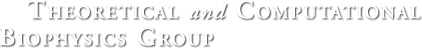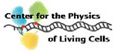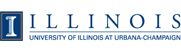VMD-L Mailing List
From: Steven S Plotkin (steve_at_physics.ubc.ca)
Date: Wed Nov 03 2010 - 11:30:51 CDT
- Next message: vani panguluri: "Regarding merging of two files"
- Previous message: Shore, Jay: "Re: Running VMD from the terminal on MacBook Pro"
- In reply to: Leonardo Trabuco: "Re: Running VMD from the terminal on MacBook Pro"
- Next in thread: Shore, Jay: "Re: Running VMD from the terminal on MacBook Pro"
- Messages sorted by: [ date ] [ thread ] [ subject ] [ author ] [ attachment ]
OK Thanks Leonardo, and Jay and Raman. I found that adding the alias
into my .bashrc worked fine, -pretty simple solution that I should have
tried.
Thanks!
Steve
On 10-11-03 6:37 AM, Leonardo Trabuco wrote:
> Hi Steve,
>
> On Wed, Nov 3, 2010 at 2:25 PM, Steven S Plotkin<steve_at_physics.ubc.ca> wrote:
>> Hi,
>>
>> I want to run vmd from the terminal on my macbook pro like I've done on my
>> linux workstation. I'm new to the mac so apologies for the basic question.
>>
>> I have downloaded VMD 1.8.7 and dragged the icon to the applications folder.
>> I can open vmd by simply double clicking the applications folder icon, and
>> view molecules.
>>
>> However I there is no terminal vmd command that links to the executable.
>>
>> I've found some threads on the list that are related, e.g.
>> http://www.ks.uiuc.edu/Research/vmd/mailing_list/vmd-l/15371.html but these
>> don't seem to answer my specific question.
>>
>> By control-clicking on the "VMD 1.8.7" icon in the Applications folder, and
>> going to Show package contents -> Contents/MacOS/ , I see there is both a
>> startup.command file and a startup.command.csh file. I think these somehow
>> have to be linked or aliased to "vmd" at the terminal prompt, but I'm not
>> sure how or which file. Again sorry for the basic question.
> This is what I have in my ~/.bashrc:
> alias vmd="/Applications/VMD\ 1.8.8.app/Contents/MacOs/startup.command"
>
> Cheers,
> Leo
>
>> Thanks,
>>
>> Steve
>>
>>
>
>
>
> --
> Leonardo Trabuco, Ph.D.
> CellNetworks, BioQuant
> University of Heidelberg, Germany
>
>
-- Steven S. Plotkin Associate Professor Department of Physics and Astronomy University of British Columbia 6224 Agricultural Road Vancouver, B.C. V6T 1Z1 (604)822-8813 http://www.physics.ubc.ca/~steve
- Next message: vani panguluri: "Regarding merging of two files"
- Previous message: Shore, Jay: "Re: Running VMD from the terminal on MacBook Pro"
- In reply to: Leonardo Trabuco: "Re: Running VMD from the terminal on MacBook Pro"
- Next in thread: Shore, Jay: "Re: Running VMD from the terminal on MacBook Pro"
- Messages sorted by: [ date ] [ thread ] [ subject ] [ author ] [ attachment ]