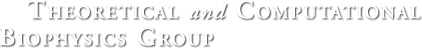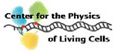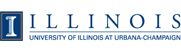VMD-L Mailing List
From: John Stone (johns_at_ks.uiuc.edu)
Date: Tue Oct 12 2010 - 15:04:26 CDT
- Next message: John Stone: "Re: Query regarding RMSD calculcation"
- Previous message: John Stone: "Re: Combined "Within" atom selection"
- In reply to: Daniel Hornburg: "Orientation an rotation of molecules in a movie"
- Messages sorted by: [ date ] [ thread ] [ subject ] [ author ] [ attachment ]
Hi,
If only one of your molecules is rotating when the movie is made,
you may have toggled that molecule to be "fixed" (see the color of the
letter "F" in the molecule browser in the main VMD window to verify).
To colocate both molecules at the same distance to the viewer, I think
the easiest thing would be for you to use the translation commands
to put their centers of mass at the same position. I would strongly
recommend that you work through the VMD tutorials before you try making
sophisticated movies that require aligning multiple molecules in the
field of view, etc:
http://www.ks.uiuc.edu/Research/vmd/current/docs.html#tutorials
http://www.ks.uiuc.edu/Training/Tutorials/vmd-ref/imgmv/tutorial-html/index.html
Cheers,
John
On Sat, Oct 09, 2010 at 02:26:21PM +0200, Daniel Hornburg wrote:
> Hi,
>
>
>
> Have rather simple question. I would like to create a movie comparing two
> helical peptides. I would like to have both rotating around the helix axis
> during the movie. Doing this I have so far two problems.
>
> 1. Both should be exactly in one plane in other words in exactly the
> same distance to the viewer. I am going to render a 3D movie therefore
> difference in distance would be rather obvious. I am not very familiar
> with the TLC commands yet and not sure what to use.
>
> 2. When I use the rotation option in the movie maker tool only one
> (the top) molecule is rotating. How do I get both rotation?
>
>
>
> Both molecules are from separate trajectories. I hope you can help me out.
>
>
>
> Cheers,
> Daniel
>
>
>
>
>
>
>
>
>
>
>
>
>
> --
> Technische Universita:t Mu:nchen
> IKOM
>
>
-- NIH Resource for Macromolecular Modeling and Bioinformatics Beckman Institute for Advanced Science and Technology University of Illinois, 405 N. Mathews Ave, Urbana, IL 61801 Email: johns_at_ks.uiuc.edu Phone: 217-244-3349 WWW: http://www.ks.uiuc.edu/~johns/ Fax: 217-244-6078
- Next message: John Stone: "Re: Query regarding RMSD calculcation"
- Previous message: John Stone: "Re: Combined "Within" atom selection"
- In reply to: Daniel Hornburg: "Orientation an rotation of molecules in a movie"
- Messages sorted by: [ date ] [ thread ] [ subject ] [ author ] [ attachment ]