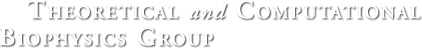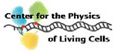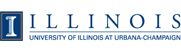VMD-L Mailing List
From: John Stone (johns_at_ks.uiuc.edu)
Date: Sun Aug 23 2009 - 21:32:18 CDT
- Next message: Steve Seibold: "Moving Molecule"
- Previous message: Carolyn Phillips: "using VMD 1.8.7 on a Mac"
- In reply to: Carolyn Phillips: "using VMD 1.8.7 on a Mac"
- Next in thread: Carolyn Phillips: "Re: using VMD 1.8.7 on a Mac"
- Reply: Carolyn Phillips: "Re: using VMD 1.8.7 on a Mac"
- Messages sorted by: [ date ] [ thread ] [ subject ] [ author ] [ attachment ]
Hi Carolyn,
Does this occur repeatably, every single time, or is it intermittent?
(I have no mac to test on at home)
I didn't change anything Mac-specific in the VMD startup code for
VMD 1.8.7, but there seem to be a few intermittent GUI event handling
issues associated with Tcl/Tk 8.5.6 that have cropped up that affect
VMD. I'm wondering if this is one of those, or if it's something
entirely different.
Do you get the same behavior if you change your working directory
to "/Applications/VMD\ 1.8.7.app/Contents/vmd/" and then run it with
./vmd_MACOSXX86 or does it behave in the same way? (I'm wondering
about shared library dependencies being an issue...)
Run those tests and let me know what you find. Depending on the
results, I may have ideas for workarounds for you.
Cheers,
John Stone
johns_at_ks.uiuc.edu
On Sun, Aug 23, 2009 at 04:13:40PM -0400, Carolyn Phillips wrote:
> Hello, I am using a Mac OSX 10.5.8 and just downloaded the newest
> version of VMD 1.8.7.
>
> With VMD 1.8.6, I could use vmd from my command line in terminal by
> simply typing
>
> /Applications/VMD\ 1.8.6.app/Contents/vmd/vmd_MACOSXX86 MyFiles.mol2
>
> But the same line using VMD 1.8.7 (i.e.
>
> /Applications/VMD\ 1.8.7.app/Contents/vmd/vmd_MACOSXX86 MyFiles.mol2
>
> )
>
> successfully opens the file but then VMD hangs... (i.e. mac's spinning
> pinwheel of death.)
>
> How can I recover command-line use of VMD 1.8.7 on a Mac?
>
> Thanks,
> Carolyn Phillips
-- NIH Resource for Macromolecular Modeling and Bioinformatics Beckman Institute for Advanced Science and Technology University of Illinois, 405 N. Mathews Ave, Urbana, IL 61801 Email: johns_at_ks.uiuc.edu Phone: 217-244-3349 WWW: http://www.ks.uiuc.edu/~johns/ Fax: 217-244-6078
- Next message: Steve Seibold: "Moving Molecule"
- Previous message: Carolyn Phillips: "using VMD 1.8.7 on a Mac"
- In reply to: Carolyn Phillips: "using VMD 1.8.7 on a Mac"
- Next in thread: Carolyn Phillips: "Re: using VMD 1.8.7 on a Mac"
- Reply: Carolyn Phillips: "Re: using VMD 1.8.7 on a Mac"
- Messages sorted by: [ date ] [ thread ] [ subject ] [ author ] [ attachment ]